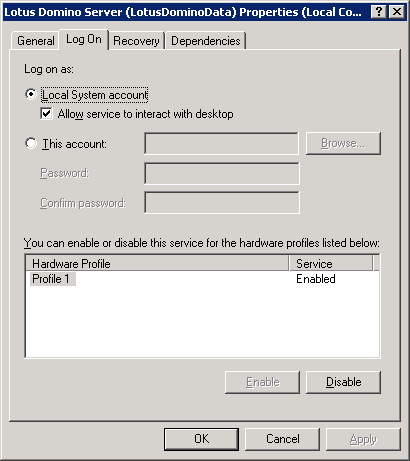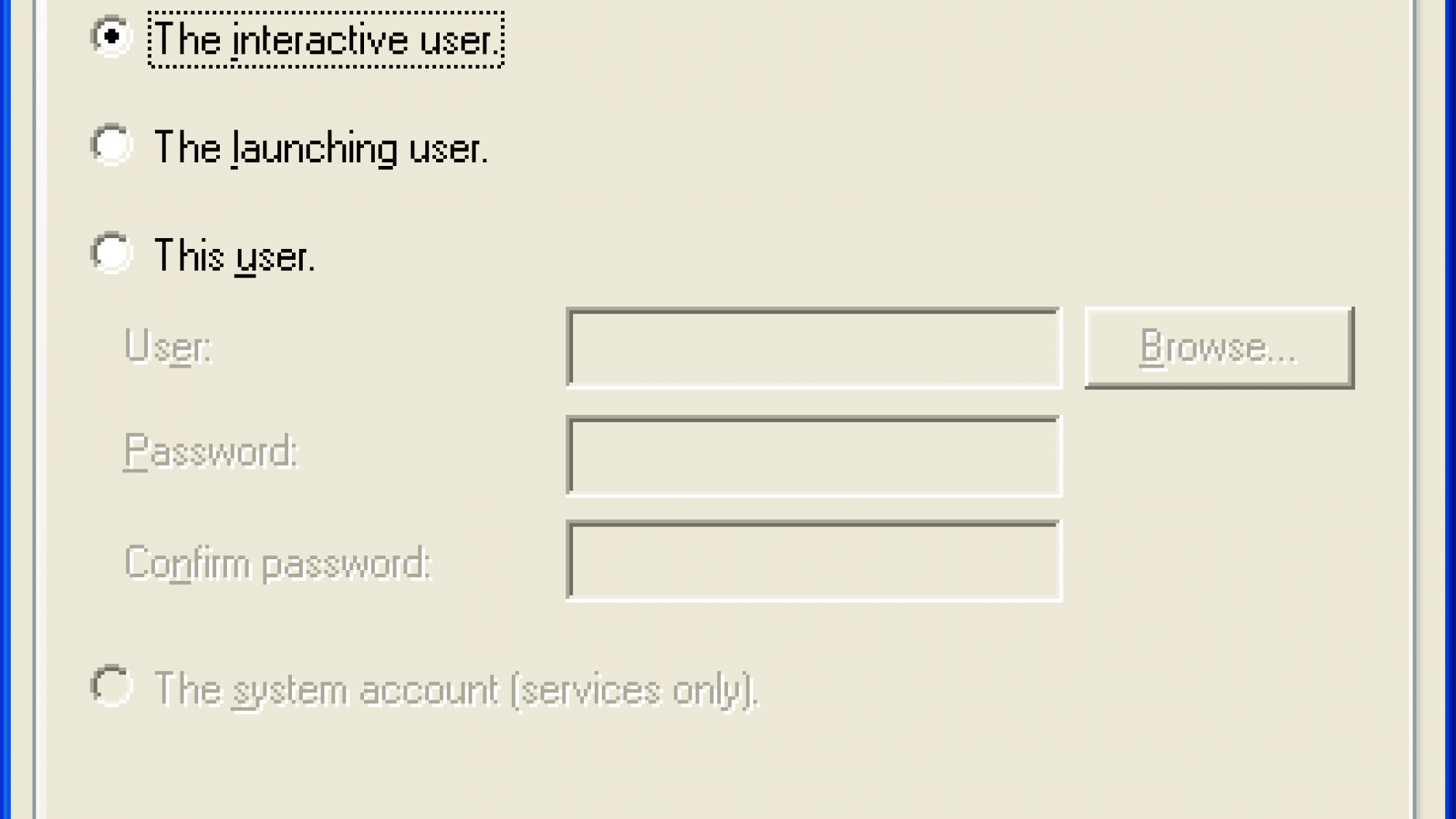DominoPDF supports 64-Bit operating systems with both the 64-Bit version of Domino and the 32-Bit version of Domino.
Interface Security
In some cases, security settings may need to be adjusted to allow DominoPDF COM to operate.
On the server machine where DominoPDF is installed, execute the following;
Start >> Run >> dcomcnfg
Choose: Component Services >> Computers >> My Computer >> DCOM Config >> DominoPDF COM object.
Open the properties of DominoPDF COM object. (right-click Properties)
Go to Identify tab
Choose the interactive user radio button
The idea behind this is to tell DominoPDF to run as the currently logged in user. Alternatively, you can specify an explicit user or add one via the Security tab.
Note that instead of “The interactive user” setting you may need to add the account you are currently logged into to the DCOM setting.
Running Domino as a Service
If you run the Domino Server as a service you may need to enable the Log On used to interact with the desktop.
Open the Service properties for “Lotus Domino Server” and click the Log On tab.
Enable “Allow service to interact with desktop”.