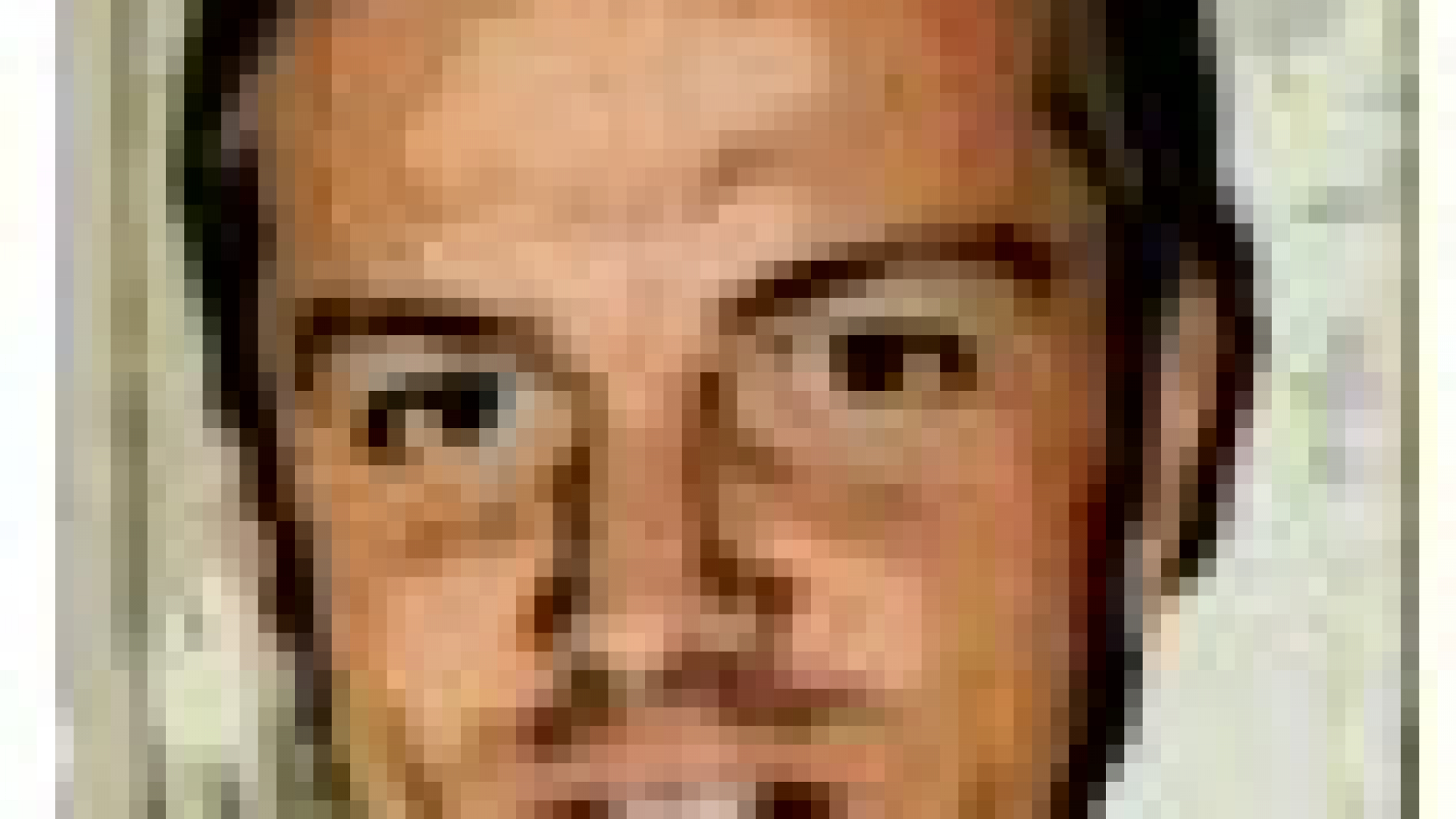Patrice Fournier of Olympia Capital services writes about DominoPDF implementation to automate document assembly and delivery which gave a 60% to 80% productivity improvement.
He has also provided some technical tips for developers from his project.
The Olympia Group specializes in multi-strategy and multi-manager funds of funds, both in alternative investments (such as hedge funds, arbitrage funds, futures and derivative products) and traditional investments (such as equities and fixed income).
The Olympia Group’s clients include financial institutions, intermediaries and private clients. They have locations in Paris, London, New York, Zurich and Hong-Kong.
Olympia operates a back-office system using IBM Domino for managing the transactions with partners and customers. Users of the system send out contracts and other business documents from the system as fax or by e-mail. This part of the system was not satisfactory for quite sometime for three reasons;
1) It takes around 10 to 15 minutes for each communication activity (fax or e-mail).
2) There is a difference in look and feel between the fax / e-mail and the actual application screen seen by users.
3) Manual errors of sending the wrong documents.
We were considering automation to avoid the above mentioned problems. Technically we needed a way to intelligently create a single PDF document by collating different related documents.
We needed a system to;
1) Automatically pick the right set of documents for the customer.
2) Put documents in the right order.
3) Convert all documents to a single PDF document.
4) E-Mail / fax to the right contact.
5) Ensure the look and feel of the resulting document is consistent with the application.
We implemented an automatic document assembly and delivery system for our back office using DominoPDF. Compared to the previous 10 to 15 minutes, the time taken is now only between 3 and 4 minutes which is an improvement of 60% to 80% and we achieved 0% errors compared to the previous way of manual document assembly.
Our reasons for selecting DominoPDF were;
1) DominoPDF is not a printer software and we avoided the need to install Acrobat printer or any similar printer software on user machines or anywhere else.
2) Portability of DominoPDF.
3) Facility to “stitch” various other documents together or existing PDF files etc.
4) Simple to use functions without the need to learn anything new.
We are happy to recommend DominoPDF for anyone who has similar needs for creating PDF at the server.
Please see below if you want to see the source code of the main integration part.
About the Author
Patrice Fournier is the Head of IT at Olympia Capital Services. He has been with Olympia in this role for 5 years. His speciality is in projects related to workflow, PGI and ERP.
Note: Source code contains French language text.
doctemp2.impression=”0″
nomfichierattache=chemin_pdf
chemin_pdf=reptemp+nomfichierattache
result = DoPDF(Link_Redirect , chemin_pdf, |WebUsername=|+ login + |;WebPassword=| + password + |;PageSize=A4;LeftMargin=30;RightMargin=30;TopMargin=20;BottomMargin=12.7;PageMode=Thumbnails;Title=ARAMISDT-| + doctemp.identifiant(0) + |;Subject=|+doctemp.sujet_fax(0)+|;Author=ARAMIS-WDT-3.2;EnableEditing=true;EnablePrinting=True;EnablePrintFull=false;EnableCopying=false;EnableCopyAccess=false;NoEmbedFonts=Arial*Helvetica*Symbol*Times New Roman*Wingdings|)
If result <> 0 Then
Print “Erreur lors de la generation d’un PDF”
Exit Sub
End If
If chemin_pdf <> “” Then
‘On tamponne le document s’il s’agit d’un amendment (modification de montant ou qte par rapport a la somme recue)
If doc2.amendment(0)=1 Then
imageok=DomPDFAddImage(chemin_pdf, “c:\temp\amendment.gif”, “”,110,35,0,0)
If imageok=0 Then Print “Tampon Amendment sur Page 1” Else Print “Erreur lors de l’application du tampon Amendment”
End If
‘On tamponne le PDF pour avertir que le document a deja ete envoye (c’est un rappel)
If doc2.a_envoyer(0)=”non” Then
‘A l’ouverture de la base on copie les fichiers tampons (*.gif) dans le repertoire c:\temp
imageok=DomPDFAddImage(chemin_pdf, “c:\temp\noduplicate.gif”, “”,107,70,0,0)
If imageok=0 Then Print “Tampon Duplication sur Page 1” Else Print “Erreur lors de l’application du tampon Duplication”
End If
End If